
Moonpreneur
Are you a serious Minecraft gamer? Do you want to create your own personal crafting table so that you can craft items such as tools, weapons, and other necessities with ease?
Of course, crafting tables are one of the most important features in Minecraft and if used correctly they can help boost your gaming experience. This blog post will walk you through everything you need to know about building crafting tables in no time!
Related Article: How to Make a Tool in Minecraft?
So if you’re ready for the ultimate tutorial on creating these essential structures, let’s get started!
Step-by-Step Guide: Make a Crafting Table
In order to make a crafting table take 4 planks from the inventory (you can pick all of them at once by right-clicking) and put them in the crafting table as shown below (you can put one plank at a time by left-clicking on each box in the crafting menu).

You’ll see a crafting table coming up on the right-hand side just as shown below –

Bring this crafting table into your inventory and specifically a quick access bar and then close the inventory.

Press ‘F’ on your keyboard to bring the Crafting Table in your main hand
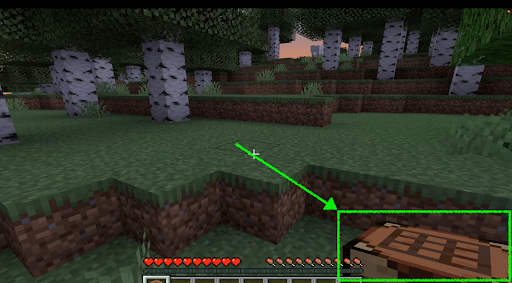
Now, to place the crafting table on the ground –
- Select a spot
- Point your table towards the spot
- Right click on the mouse
- And, this will place the crafting table on the ground or wherever you’ll like to keep it.
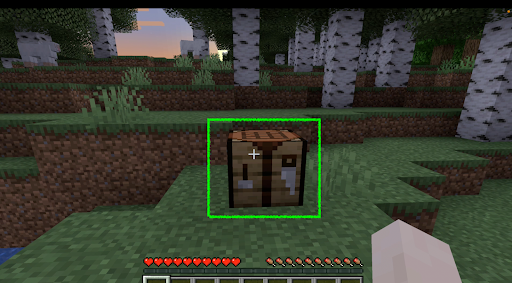
Now, You can Right click by pointing to the crafting table and it will open a 3×3 grid for you to make weapons and other necessary stuff.

There you go! You have successfully made a crafting table in Minecraft.
What’s more amazing is that Moonpreneur is offering a free $10 Minecraft e-gift card for attending their Game Development or Robotics trial class designed for kids between ages 8-15 years.










Can you please also post a video of the steps involved